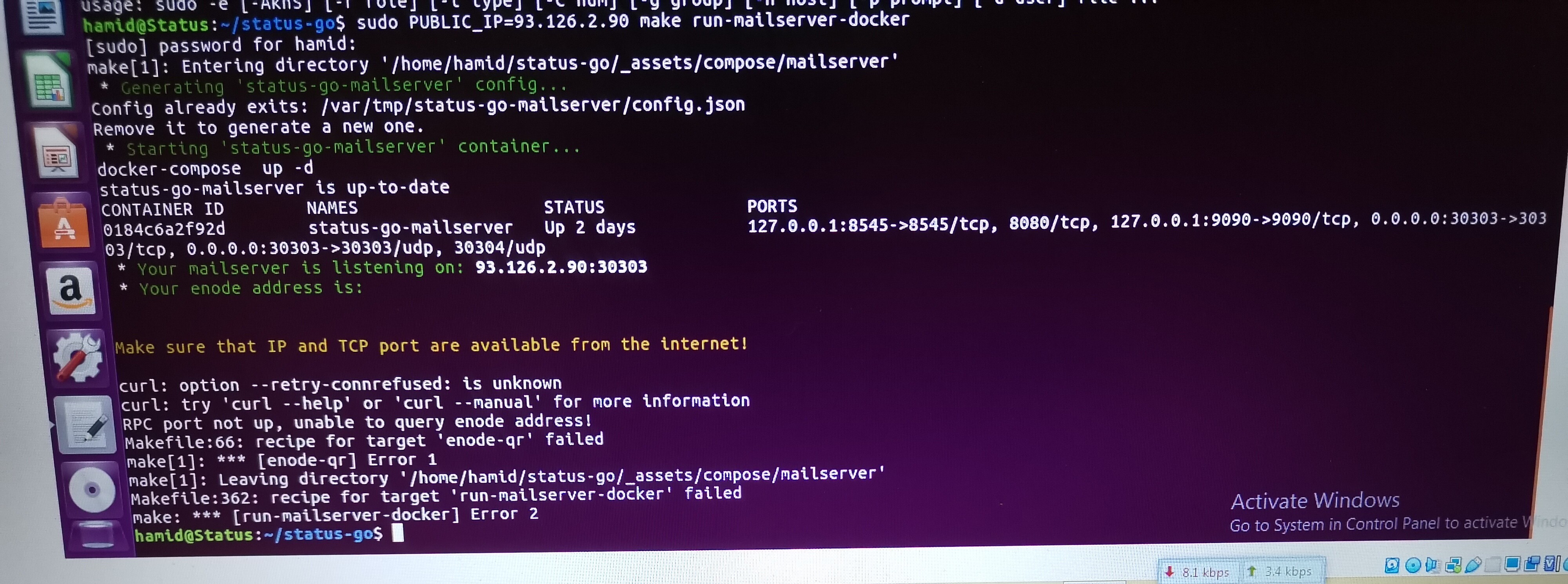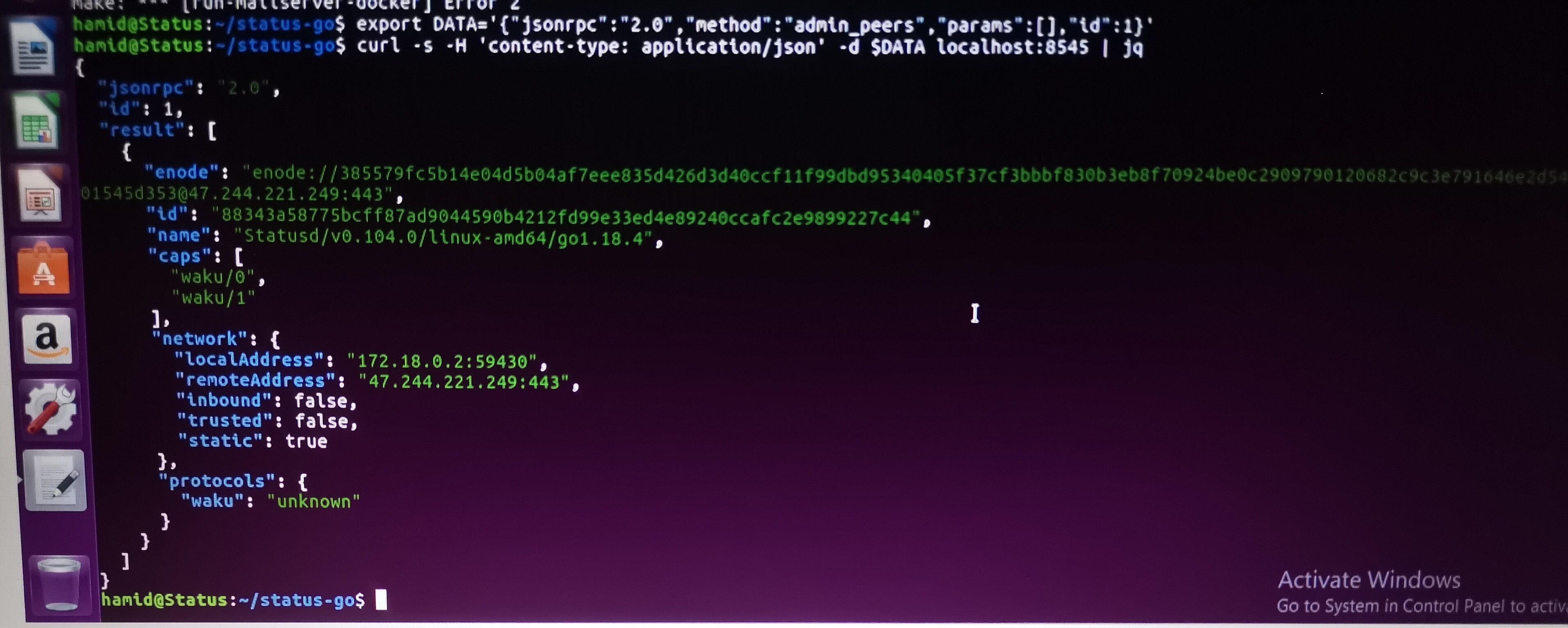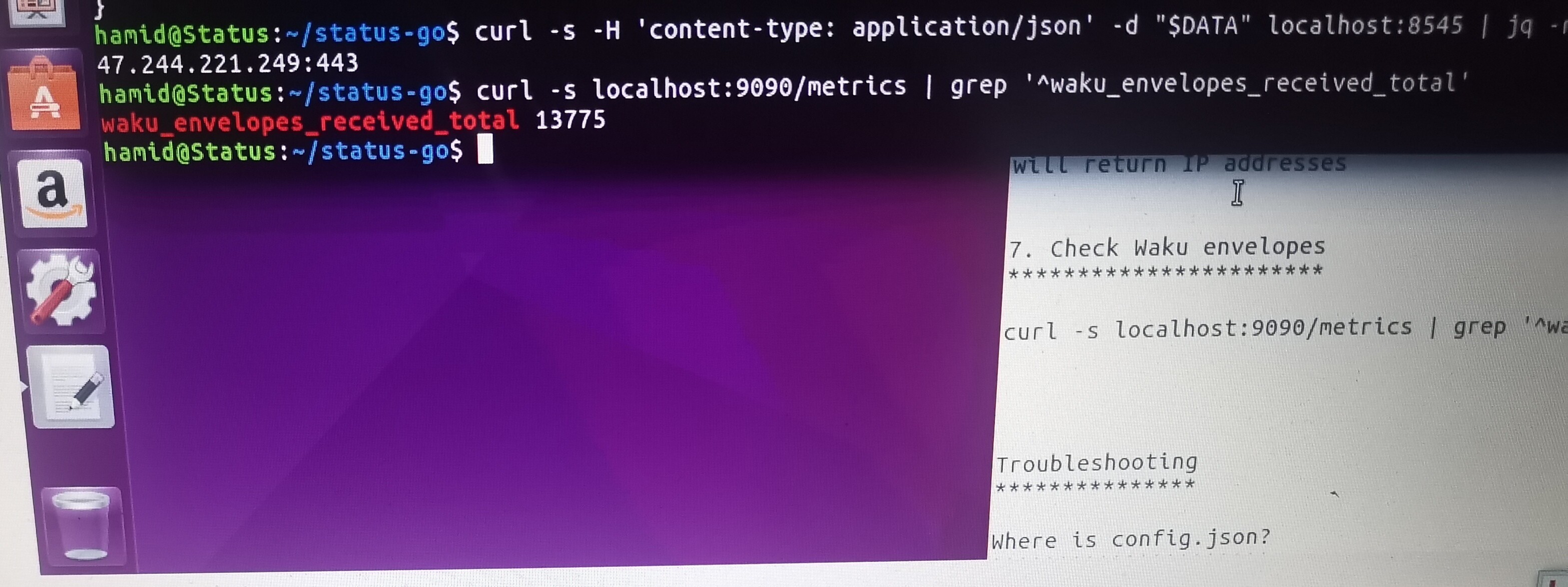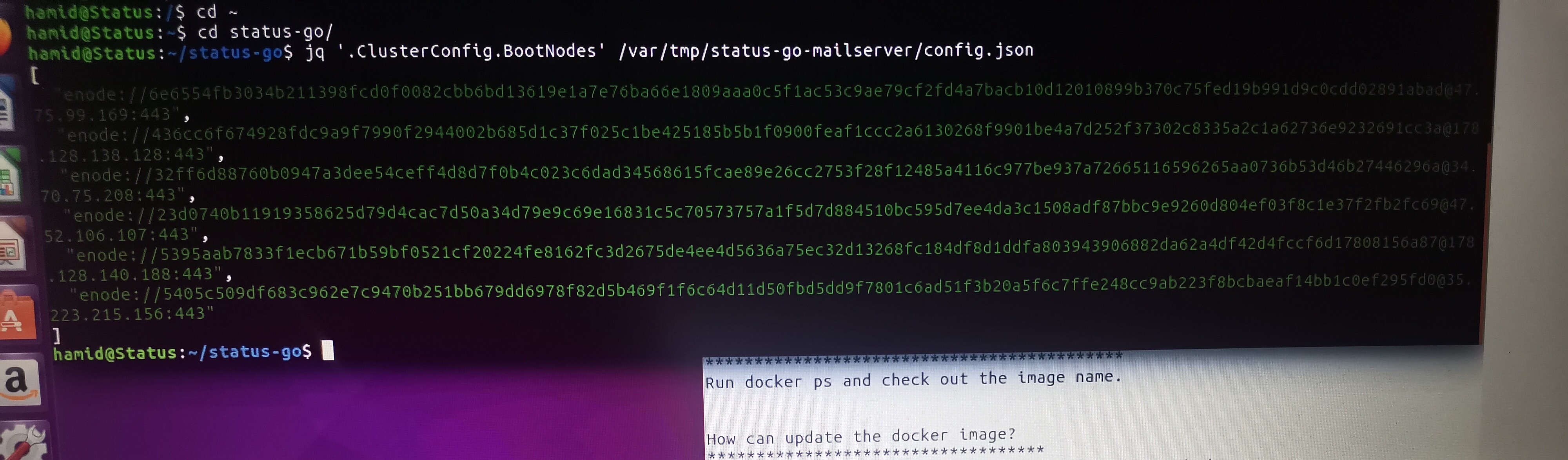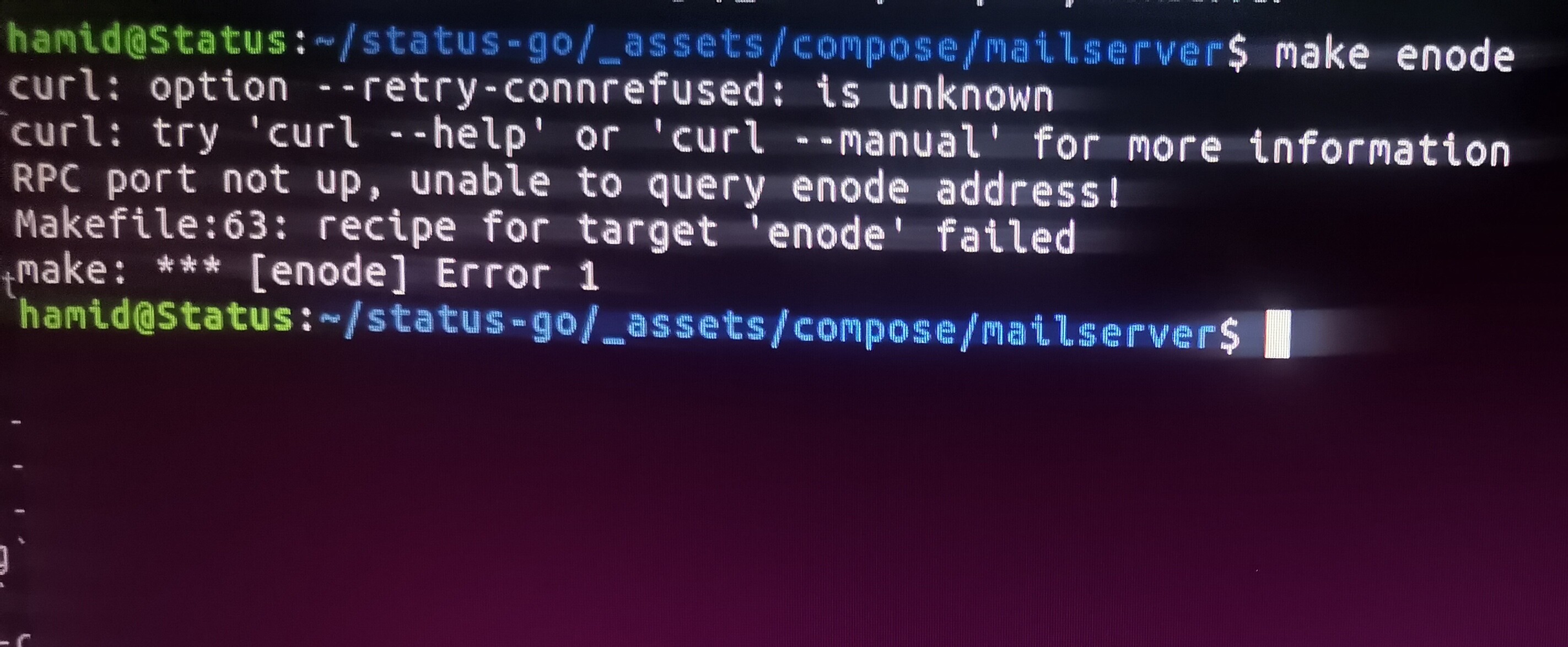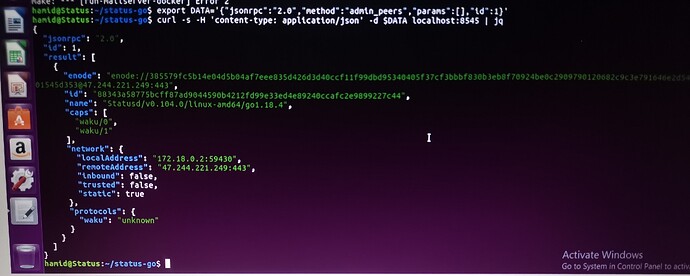That must be it! The version of status-go I have is from about 2 weeks ago. Will try with the latest.
Here is the final version of the manual to set up a node. I’m sure it will evolve, especially once we have a more uniform language around node configurations. In the mean time, anyone wanting to set up their own ‘Mailserver’ to send and receive messages can find guidance in the manual and right here on Discuss.
Major kudos ![]() to @luisberns and @rramos for taking the time to document their efforts and @jakubgs for explaining, troubleshooting and optimizing the installation process.
to @luisberns and @rramos for taking the time to document their efforts and @jakubgs for explaining, troubleshooting and optimizing the installation process. ![]()
hi
I did step bu step stated in the link
and at the end when I run the node by
sudo make run-mailserver-docker
i got the error
make[1]: Entering directory ‘/home/hamid/status-go/_assets/compose/mailserver’
- Generating ‘status-go-mailserver’ config…
Generating config at: /var/tmp/status-go-mailserver/config.json - Starting ‘status-go-mailserver’ container…
docker-compose up -d
status-go-mailserver is up-to-date
CONTAINER ID NAMES STATUS PORTS
0184c6a2f92d status-go-mailserver Up 40 hours 127.0.0.1:8545->8545/tcp, 8080/tcp, 127.0.0.1:9090->9090/tcp, 0.0.0.0:30303->30303/tcp, 0.0.0.0:30303->30303/udp, 30304/udp - Your mailserver is listening on: 403 Forbidden
Error: Forbidden
Your client does not have permission to get URL
:30303/plainfrom this server. - Your enode address is:
Make sure that IP and TCP port are available from the internet!
curl: option --retry-connrefused: is unknown
curl: try ‘curl --help’ or ‘curl --manual’ for more information
RPC port not up, unable to query enode address!
Makefile:66: recipe for target ‘enode-qr’ failed
make[1]: *** [enode-qr] Error 1
make[1]: Leaving directory ‘/home/hamid/status-go/_assets/compose/mailserver’
Makefile:362: recipe for target ‘run-mailserver-docker’ failed
make: *** [run-mailserver-docker] Error 2
would you please help me
thanks
Hi @paradigm this topic is outdated and instructions will likely have changed. @hanno @jakubgs are you aware of more recent instructions to point to?
Hi
@dfern help me and resolved the problem with public IP by sudo PUBLIC_IP=93.126.2.90 make run-mailserver-docker and because I had been set port forwarding in my router before, now I get the flowing result:
Your mailserver is listening on : 93.126.2.90:30303
But still there are some errors:
Enode address is empty
Regardless of these errors, I entered the following commands for health check according to the guide:
Apparently, it says that a peer with the following IP is connected to our node:
Check Waku envelop according to the guide:
Check the ClusterConfig:
And for enode I try this:
Would you please explain these, what do the mean?
And if I want to connect my status app to my node how can I do that?
Thanks
Hi @paradigm,
It looks like Ubuntu 16.04 has a old version of curl that doesn’t support the “–retry-connrefused” command line option. You could upgrade Ubuntu, or you could upgrade curl (Curl: option --retry-connrefused: is unknown - #3 by stasionok - Community Support - Hestia Control Panel - Discourse), but this seems like too much effort just to get “–retry-connrefused” working.
I would edit the status-go/_assets/scripts/get_enode.sh file and delete “–retry-connrefused” from line 14: https://github.com/status-im/status-go/blob/034f3bfec3d19beb3b6b85071fb5f2c595d0b1d4/_assets/scripts/get_enode.sh#L14
Then try running “make enode-qr” again. Once you get a QR code, you can go to Settings in the Status app > Status nodes > + > Click on the QR code icon & scan the qr code on your terminal.
Thank you very very much @dfern
That works. Now.
Now my node is running but I have some questions for example this one:
My public IP address is 93.126.2.90
But what does this image say?
What is this IP: 172.18.0.2
I believe 172.18.0.2 should be the IP address of the Docker Virtual Machine running on your PC. By default, Docker VMs have their own private IP address space that is local to your PC.