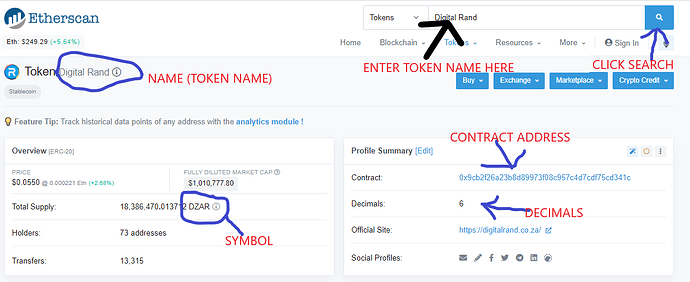Status wallet supports ERC20(all) & ERC721(some) tokens.
Although, not all of them show up on the wallet by default.
How to add custom tokens on the Status wallet.
On opening the Status wallet for the first time, only ETH & SNT show up on the wallet balance.
Tap ... on the top right corner of the wallet page, then tap Manage assets
There you will find a list of the default tokens listed on the Status wallet, you can then mark the checkbox of any token which you would like to show up on your wallet balance.
What if the token you want to add isn’t on the default tokens page?
On the Assets page (tap ... then manage assets), tap Add custom token.
You will need to enter the token specifications of the token you would like to add to the Status wallet.
How to find the Token specifications of a token?
In order to add a custom token to Status wallet, the token specifications details you need are:
Contract address
Token Name
Symbol &
Decimals
You can find all of the token specifications of a token on Etherscan
All you have to do is enter the name of the token in the search tab on the top right corner.
Once you get the Token specifications of the token, head back to Add custom token & enter the details. Most times, immediately you enter the contract address, other details (Name, Symbol, Decimals) are automatically added.
I tried looking up the token details of Digital Rand and here is a pictorial representation of all the info you need.
Ignore my drawings ![]()