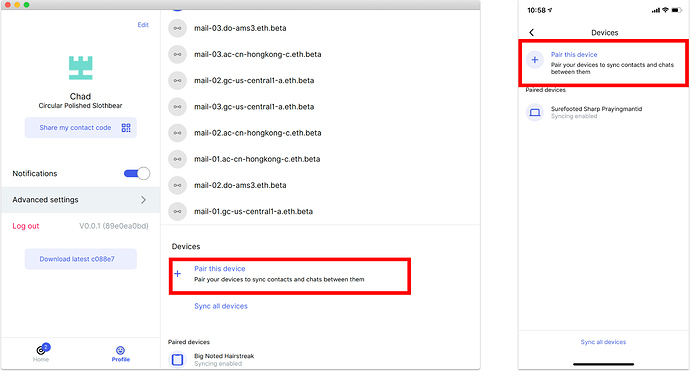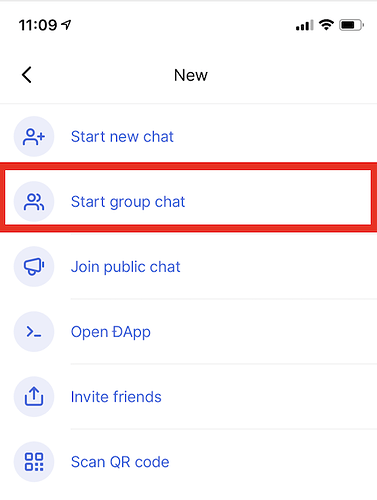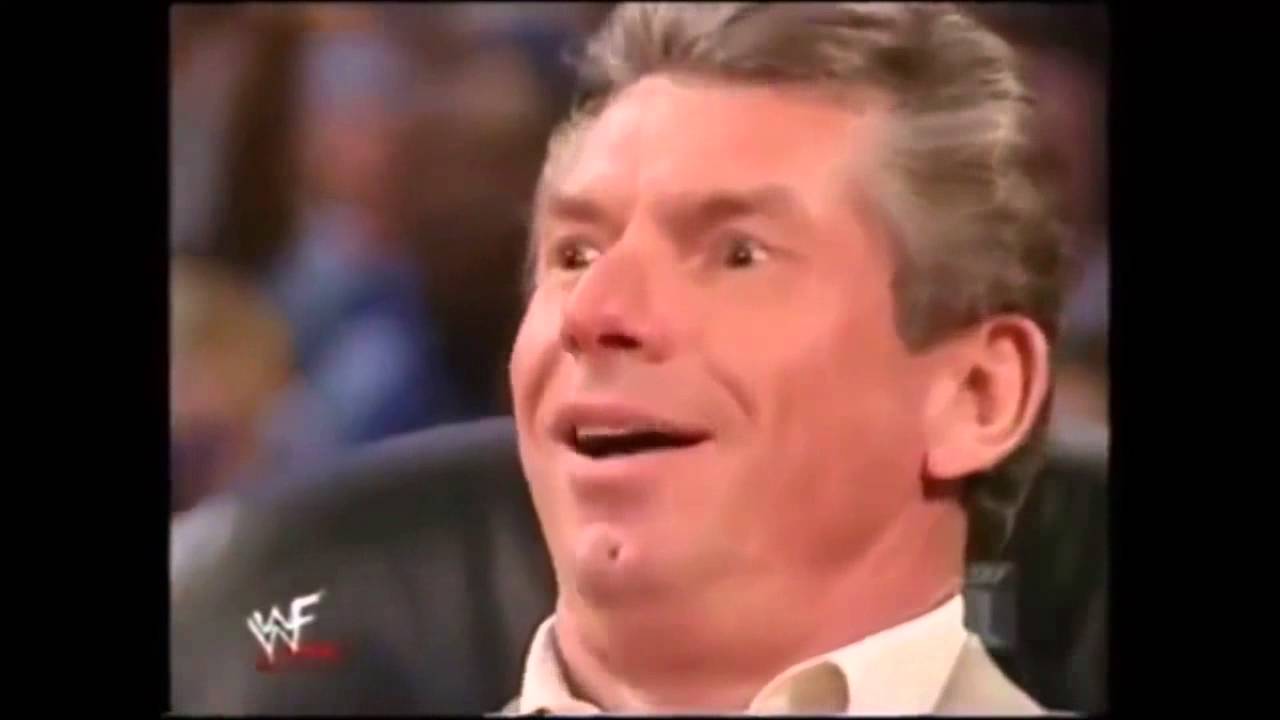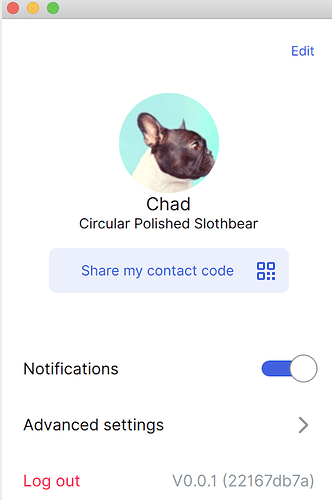In the latest nightly there are some exciting features that everyone should check out! Kudos to @cammellos for pioneering these ![]()
![]()
Device Pairing & Sync
Many of us are chatting with Status on multiple devices and have noticed problems with messages and contacts not syncing. Well, this is now a problem of the past! Messages and contacts are now synchronised when devices are paired.
To enable device pairing and sync try these steps:
- First, grab the latest nightly.
- Go to the Devices menu
- On mobile, Go to the Profile tab, then Tap Advanced then enable Development mode
- On desktop, go to the profile tab, Advanced Settings, and scroll down to the bottom section
- Tap “Pair this device”
- On a second device, recover the same account, then go to the device menu, and enable syncing.
- Repeat steps on the second device
Now messages and contacts will be in sync!
Currently only messages and contacts are sync’d, but soon photos and display name will also be supported. Later we could sync other data such as wallet assets, or open public chats!
Technically, the way this works is by each device building a list of active devices. When sending a message it will create an encrypted session with each one (so if you send a message from ios for example it’s actually sending 2 messages, ios -> android , ios -> desktop). At the same time, it will advertise to other people that these are your devices, so that Status will know which device I should send messages
Private Group Chats
Private group chats are a fundamental feature for any secure messenger, and it is particularly sweet that we can reintroduce group chats to Status after a bit of a hiatus.
To start a group chat tap the New button, then “start group chat”. Select the members from your contact list, give the chat a name, and start chatting.
Note the new features such as chat notifications like “user joined the group”, as well as the option to add and remove members from chat.
All recipients will need to be using the latest nightly for this to work properly.
Perfect Forward Secrecy
The lack of perfect forward secrecy has been a long-time wall of shame black spot, but PFS has returned in nightlies. In a nutshell perfect forward secrecy protects past sessions against future compromises of secret keys. This means that if an attacker compromises a message key won’t be able to see previous message history.
Both pairing & group chats are using the new encryption layer underneath. This is still in the testing phase and will likely have some issues but will give us a good way to provide value to users and at the same time give us a safe environment to iron out bugs and defects.
Keep in mind that at the current stage it is not to be considered more secure than the current messages you sent with status until more testing/auditing is done (it’s not less as its built on top of what we currently have).
For now only group chats and the pairing mechanism have PFS enabled, but after feedback and testing we can introduce to 1-1 chats.
Next Steps
These features need testing and feedback from you! Please grab the latest nightly, try these out and let us know here or in a Github issue. If all goes well we can release these soon.