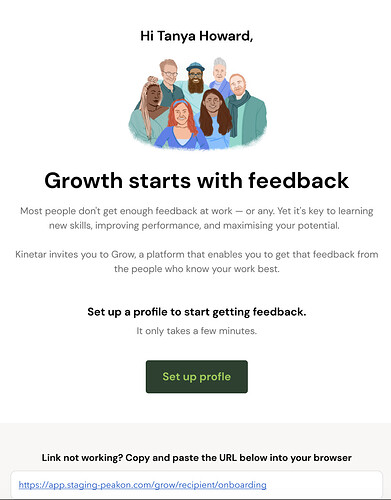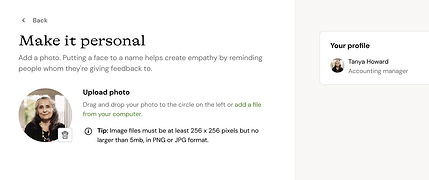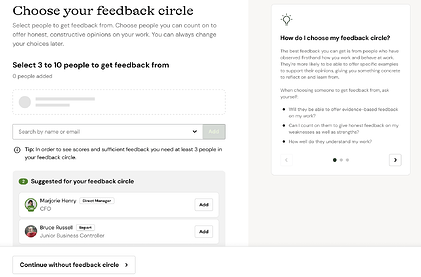Peakon Grow is going live next week!! ![]()
We want to understand how we are doing as an organisation, and develop a culture of continuous contributor development
On Monday 26th July you will receive an email from Peakon to activate your account, choose your feedback circle and complete your self-assessment. The whole process should take less than 15 minutes. Please make sure to complete it by the end of Friday 30th July.
Setting up your profile is quick and easy
Next, you’ll choose your feedback circle. This is straightforward and is central to the success of using Grow to support your personal development. To maximise the effectiveness we advise you to carefully consider which relationships will give you maximum feedback on how to develop.
You can request feedback from anyone at Status, so try to combine a healthy mix of:
- Your team or project lead
- Peers - Individuals in your immediate team.
- Cross-functional peers- Individuals from different teams that you regularly collaborate with.
- Project teams - contributors you have worked with on a specific deliverable.
How many people should I include in my feedback circle?
You will need to select a minimum of 3 and a maximum of 10 people in order to see an aggregate score. If you only receive two sources of feedback no score will be visible, only comments. We, therefore, recommend that you select at least 5 people to ensure you have consistent, measurable data.
You can edit your circle at any time.
Mentors
A mentor can be anyone you work with in the organisation and that can support you in your growth. Mentors have visibility on your individual feedback dashboard. By default Peakon will assign this role to your direct team lead. You can add more mentors. It makes sense to also add People Ops as most conversations regarding development will involve us one way or another.
Filling in your self-assessment
You will be prompted to complete a self-assessment using a 1-6 scale. 1 being ‘considerable development needed’ to 6 ‘exceptional strength’. Until that is completed, you will not be able to see the scores you have. Your self-assessment and the assessment from others will be visually side by side in your dashboard, so you can see very quickly your own blind spots.
Invitation to view your feedback
Once the survey has closed, you will be invited to log into your personalised real-time dashboard to view your scores, comments and any actionable insights from your peers to help you focus on your future growth and your personal development goals.
More communication will follow on how to effectively give feedback and guide you through the next steps of the process.
People ops will be here to help with any questions or concerns you may have. We are hoping this tool adds value to you and your ongoing success here at Status!
cc @Stef